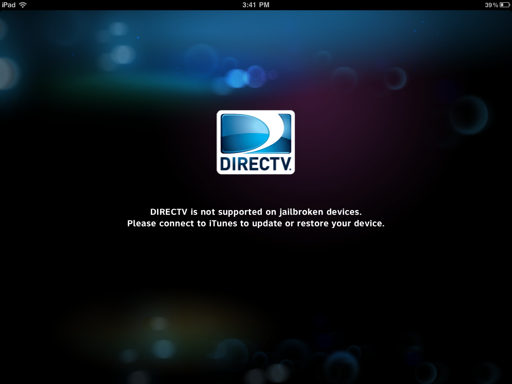Today I picked up a Wii U (standard version) and hooked it up to see what the latest gaming console from Nintendo has to offer. The Wii U has some neat features, but is not very ‘impressive’. The only noticeable improvements to the former system are the 1080p HDMI output and the touchscreen gamepad.
Setup:
The Wii U (in Wii mode) uses the same IR sensor bar as on the original Wii- so if you have a 3rd party wireless controller, it should work. The unit has a multi-AV port to allow use of the old Wii composite cable (but HDMI is much easier if you don't have this cable already). The unit would almost be a direct pull-out-and-replace with the same cables save for the new power supply is 5A instead of 3.7a (and a different angle on the plug). It will also pair with a standard Wii controller for up to five players (one with the gamepad + four Wii controllers).
There was a system update that took 20-30m, but it was up and running after that.
Initially none of the pre-installed video clients (Netflix, Hulu Plus, Amazon video or YouTube) were working, but a Netflix update has been released that allows me to connect and stream. Updates for the other three are expected sometime in December.
Game Play
I popped in New Super Mario Wii U and started playing (after a short game update). The game is fun and plays well (albeit a bit difficult until I get used to the new gamepad layout), but I was disappointed to learn the Wii U Pro controller does NOT work with this game- only the gamepad or a standard Wii controller. In single player mode, the game is displayed on both TV and gamepad- so you can turn off TV and use it like a massive handheld console. :)
Popping a Wii disc into the console prompts to start a Wii game. The entire Wii console mode is 1080p, but the games show obvious indications that they were designed for a 480p system; Zelda – The Skyward Sword has a block grid that fades in/out as Link moves around.
As expected, only standard Wii controllers work while in Wii mode; the touch gamepad shuts down.
A ‘Wii U System’ channel is added to the Wii menu to allow returning to the Wii U system.
Storage
The Wii U will take a standard USB media stick for additional storage in any of the USB ports (two on rear, two in front); I inserted a generic 64GB USB drive and it prompted me to format and seemed happy.
The SD card slot appears to be only for Wii game emulation saves/games/points. The SD card slot will not recognize a 64GB SDXC card, but was able to use a 16GB SDHC. I used this card to transfer all of my Wii content over to my Wii U.
Wii Transfers
Transferring games/saves/Miis/points from the Wii is accomplished by downloading a ‘Wii U Transfer Tool’ channel on both the Wii and the Wii U from the Wii Market. Starting with the Wii U, you will prepare the card for transfer, insert it into the Wii where the data is transferred (progress is indicated with a bunch of Pikmin type characters transporting data through halls/subways and into a rocket) and finally back into the Wii U (where the rocket lands and the Pikmin characters transport the data down ramps/hallways/etc. and into the Wii U memory).
This action is one way and will remove all transferred data from the Wii. My entire transfer took about 10 minutes- and the animations are entertaining enough to make it not seem all that long. :)
Note that if you traded in your Wii already and were hoping to recover from the SD card/Club Nintendo account, you are screwed as all of your Wii content is still associated to the old console and cannot be recovered. I had a design for the Nintendo 3DS XL- and lost ALL of my game purchases; after three separate and disappointing conversations with Nintendo support, I ended up with a ‘sorry, we cannot help you’ answer. Nintendo has an ass-backwards way of license management.
Markets
The Wii U market appears to be separate from the Wii market; I have 500 points in the Wii market and $0.00 in the Wii U market. :(
In the Wii U market, downloadable are the same price (or more) as retail versions; $59.99 for Assassin’s Creed III, Epic Mickey 2 or Darksiders II. The irony in this model is the games are actually much less valuable in digital format as they cannot be traded with friends or sold. Hopefully Nintendo will not go the route of Sony and insist on selling games at full retail for the life of the system (Darksiders II is already $40 on the PS3/xBox 360).
I am very interested to see how the downloads for this system work if you exceed the 32GB of the internal storage and a couple of 64GB USB Drives; I recently had to upgrade my 160GB PS3 hard drive as it was not sufficient for my game downloads (in retrospect, I should have went larger than 320GB for this).
If the licensing for the Wii U is the same as the Wii, 3DS and DSi, I will NOT be purchasing any digital games from Nintendo; the licenses for those three devices are tied to the actual device- so if the device is lost/stolen/broken all of your content is also lost! As mentioned before, Nintendo licensing is pretty archaic and not very end user friendly.
Conclusions
All said, I am so far not very impressed with the Wii system software. It is nearly identical to the old Wii console save you can have two different views of the main actions- one of the screen and one on the gamepad. These can be flipped, but the same basic grid with apps is very reminiscent to the old Wii.
The touchscreen gamepad is pretty neat, but I see products like Microsoft xBox Glass offering similar functionality that can work on a variety of devices. The button layout is different (right analog is above the buttons, so he thumb must traverse downwards to hit a button) and the gamebad is fairly comfortable in the hands.
Single player games seem to be Ok; hopefully multi-player games are much more involving.
One big grievance for me is that leaving any application and returning to the home screen takes 30 seconds; i.e. you won't be jumping around the menus and options making changes. The original Wii menu was MUCH more responsive than this (up to 7 seconds) and I am expectant of the the xBox 360 and PS3 with their near instant return to the dashboard. I hope that a soon-to-be-released Wii U update resolves this.
I feel like Nintnedo released the initial batch of Wii Us to continue their beta testing; some features are not yet available, the system seems sluggish and just doesn’t seem very interesting. Hopefully future updates will improve performance and add features- otherwise it does not feel like it is not really much of an upgrade from the regular Wii. :(
 The
The  T-Mobile also offers the Galaxy S III- and their 4G coverage in Atlanta seems much better. In about 90% of the places I have visited, I have had a decent 4G coverege- and speeds seem to stay in the 14Mbps range. After a few days, the number port request was submitted to T-Mobile and my Verizon account was cancelled.
T-Mobile also offers the Galaxy S III- and their 4G coverage in Atlanta seems much better. In about 90% of the places I have visited, I have had a decent 4G coverege- and speeds seem to stay in the 14Mbps range. After a few days, the number port request was submitted to T-Mobile and my Verizon account was cancelled. 
 My three choices were the Samsung Galaxy Tab 10.1, the Transformer Prime and the Sony Tablet S. The Sony Tablet S won out due to it’s form factor and features, such as: IR transmitter for remote control, ability to pair with a Sony PS3 Sixaxis controller and the very nice way it acts like a big-ass Chumby when docked (there is an included Chumby app).
My three choices were the Samsung Galaxy Tab 10.1, the Transformer Prime and the Sony Tablet S. The Sony Tablet S won out due to it’s form factor and features, such as: IR transmitter for remote control, ability to pair with a Sony PS3 Sixaxis controller and the very nice way it acts like a big-ass Chumby when docked (there is an included Chumby app). The included Crash Bandicoot game is pretty fun when using a Sixaxis controller. Gameplay is decent (dual core Tegra 2 CPU) albeit it felt a little laggy at times. NES/SNES emulators are also enjoyable (once you get the controls configured for the Sixaxis). To pair the Sixaxis, you will need to purchase a microUSB to USB A female cable (such as the
The included Crash Bandicoot game is pretty fun when using a Sixaxis controller. Gameplay is decent (dual core Tegra 2 CPU) albeit it felt a little laggy at times. NES/SNES emulators are also enjoyable (once you get the controls configured for the Sixaxis). To pair the Sixaxis, you will need to purchase a microUSB to USB A female cable (such as the